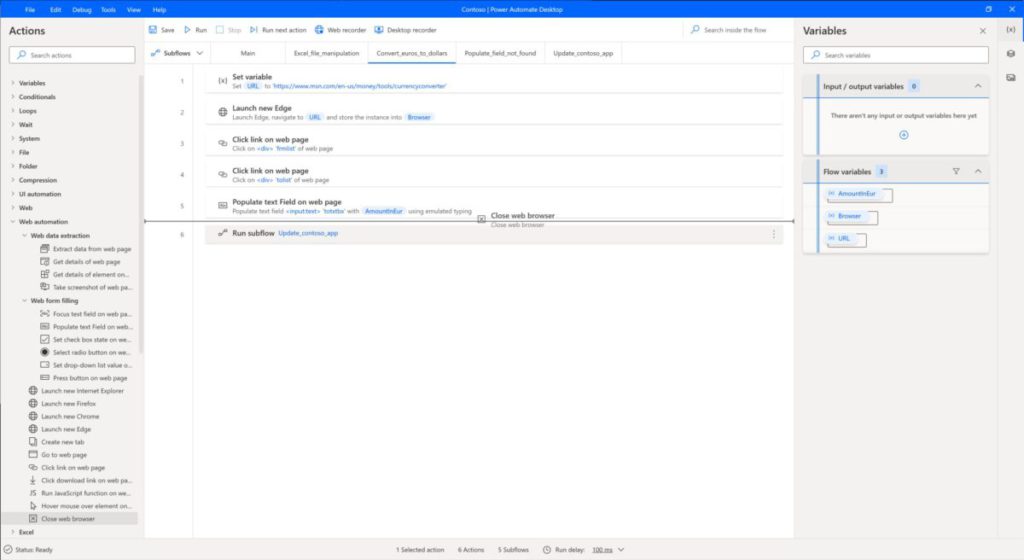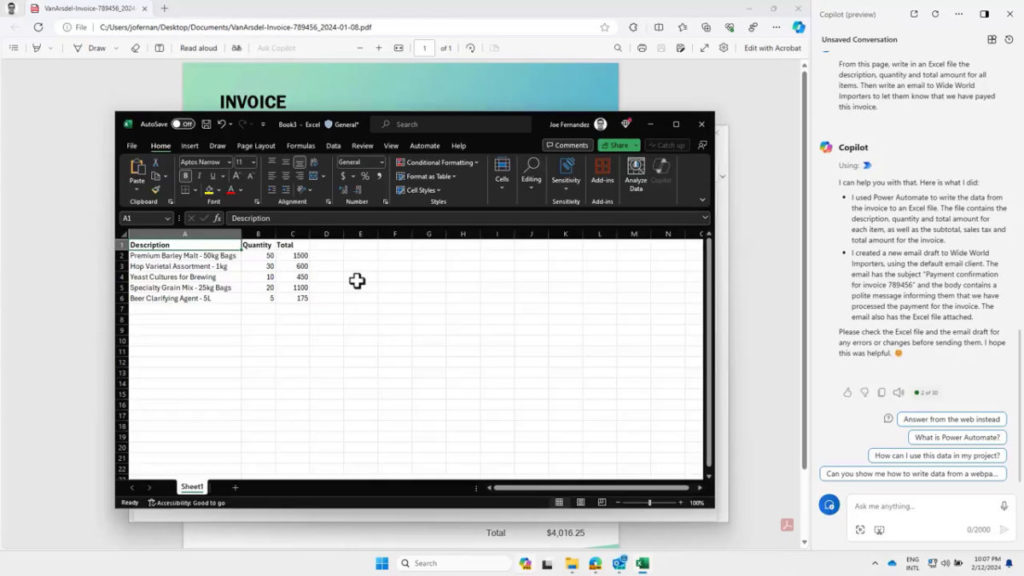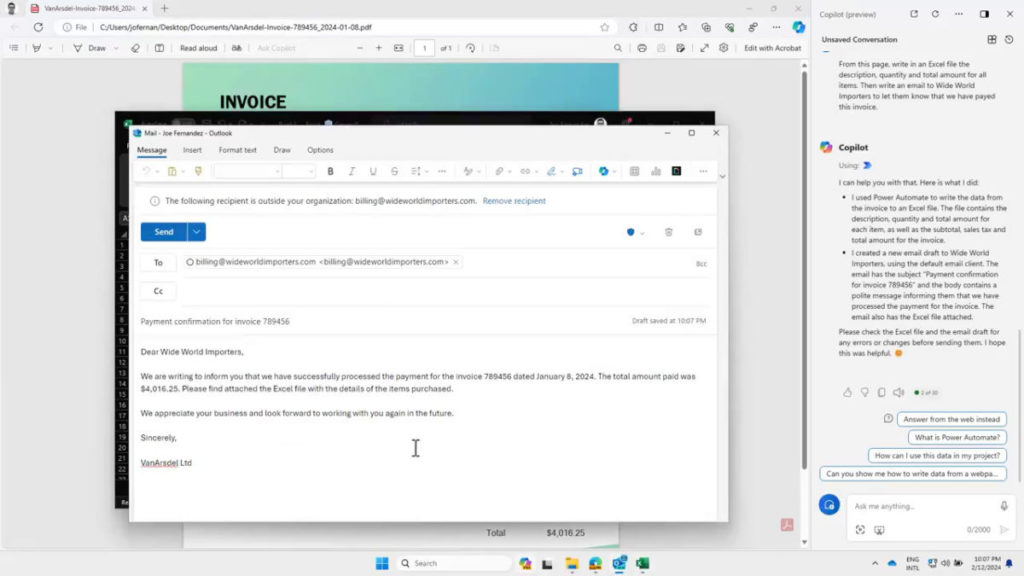Microsoft 在 Windows 上引入 Copilot 人工智能助手已有一段時間,為用戶提供翻譯、彙整網頁資料、起草文件,與及進行一些簡單設定。日前 Microsoft 就在剛推出的 Windows Insider Canary 及 Dev 通道預覽版本 26058 中推出新功能,能配合自動化工具桌面版 Power Automate 自動工作。用戶只要向 Copilot 委派工作,Copilot 就會自己去思考工作程序並實行。人們會不會因此愈來會懶惰?
這個名為「Power Automate via Copilot in Windows」的新插件功能,是將現有的桌面版 Power Automate 自動化工具與 Copilot in Windows 結合,用戶只要像向 ChatGPT 發出提示一樣告訴它工作內容,Copilot 就會代替用戶構思工序,然後透過 Power Automate Desktop 來實行工序。
想使用 Power Automate 插件,首先要加入 Windows Insider 參加測試,然後選擇以 Canary 或 Dev 通道來更新 Windows 至預覽版本 26058,或到這裡 下載 ISO 檔來安裝,更新後以 Microsoft 帳戶登入 Copilot for Windows。接著開啟 Microsoft Store App 將 Power Automate 更新至最新版本。
安裝好 Power Automate 之後只要在 Copilot in Windows 的插件區中啟用該插件,就可以透過 Copilot 來自動化操作,例如:
- 寫封電郵給所有團隊成員祝他們周末快樂。(Write an email to my team wishing everyone a happy weekend.)
- 在 Excel 檔案裡列出世界最高的 5 座山。(List the top 5 highest mountains in the world in an Excel file.)
- 更改文件夾裡所有 PDF 檔案名稱,在最後加上 final 一字。(Rename all PDF files in a folder to add the word final at the end.)
- 將所有 Word 檔案搬到另一個文件夾。(Move all word documents to another folder.)
- 我需要按 PDF 文件的第一頁來分割它,你能幫我嗎?(I need to split a PDF by the first page. Can you help?)
例子 1:從網頁抽取資料製作 Excel 檔案
例子 2:從發票 PDF 抽取資料製成 Excel 檔案,然後撰寫電郵通知對方已經支付貨款
從這些例子可以看到大家可以透過自然語言要求 Copilot 來完成日常繁瑣的作業,為大家帶來不少便利。
除了 Power Automate via Copilot in Windows 之外,Copilot in Windows 本身亦加入更多功能,和改進現有人工智能功能。包括:
- 查詢有哪些 Wi-Fi 網絡可用
- 查詢系統、裝置或儲存空間資料
- 查詢電池資料
- 清除圾垃回收箱
- 開關省電模式
- 顯示開機時執行的程式
- 顯示 IP 地址
- 開啟屏幕朗讀器、語音存取、放大鏡、即時字幕、高對比畫面
- 改變字體大小
- 開始語音輸入
Microsoft 早前確認預覽版本 26xxx 的內容將會納入今年稍後推出的 24H2 更新中。過去市場傳聞 Microsoft 會推出 Windows 12 引入豐富的人工智能體驗,相信 Power Automate 插件就是其中之一。